Prerequisites
To fully understand this blog post, it is advised to read the article below. Here I’ll assume that we understand each other when I talk about juxtalinear.
Article: A brief history of juxtalinears.
Context
Xenizo is currently working on a project to develop translation tools for the CCBT context. These tools should be easy to use and, in some cases, could be partially automated.
In this framework, Scribe (open-source Scripture translation software) is being used as a testing ground for new functionalities.
The “juxtaligner” is one such functionality.
Why a juxtaligner?
Alignment is often part of the biblical texts translation process. Classically, the translation produced is aligned directly with the Greek (or Hebrew) source text. One or more words are “aligned” with one or more Greek words: “I have translated these Greek word(s) by these word(s) in my language”.
This (manual) work makes it possible to:
- Link resources: we can then create interesting interactions for translators thanks to this breakdown, such as highlighting translations of a word in four different resources, for example.
- Check the translation: during the alignment process, translators compare what they have produced with the original text in a very precise way, at the word level. This can help identify inconsistencies.
The limit of the alignment is that you have to speak Greek.
What the juxtaligner can do
The aim of the juxtaligner is to make alignment much more accessible by removing the need to read Greek.
Typically, a juxtalinear is intended to be used in conjunction with other resources by people translating from a gateway language into a rare language. In this way, they can access the corresponding Greek, if required.
The juxtaligner starts from the juxtalinear’s gateway language column, rather than from the Greek. The alignment task thus becomes: “I have translated these words from the gateway language into these words in my language”.
The interesting thing about the juxtaligner is that, even if we hide the Greek from the user, each “chunk” (line) in the gateway language remains aligned with its corresponding chunk in Greek. When the user has finished aligning his translation with the gateway language, his translation is also aligned with the Greek. This retains the benefits of aligning different translations to the source language (Greek or Hebrew), with a slightly broader unit: instead of being at the word-level, we’re at the level of grammatically relevant chunks.
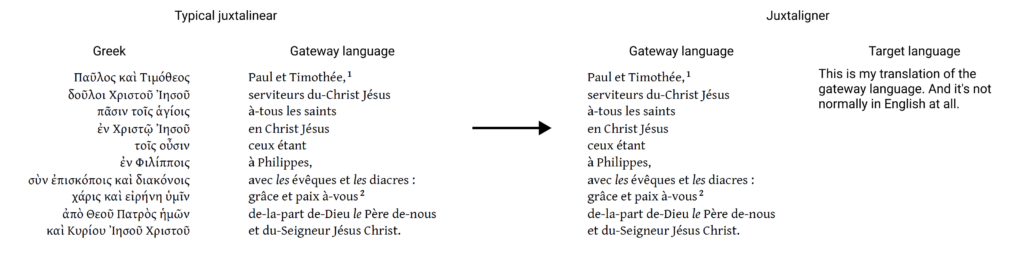
The current juxtaligner interface
Here’s the mock-up after a week’s work at the 2024 Open Components Ecosystem (OCE) Hackathon. There are only two chunks here to illustrate, but this is the main screen when the juxtaligner mode is launched: gateway language chunks on the left and their translation on the right.
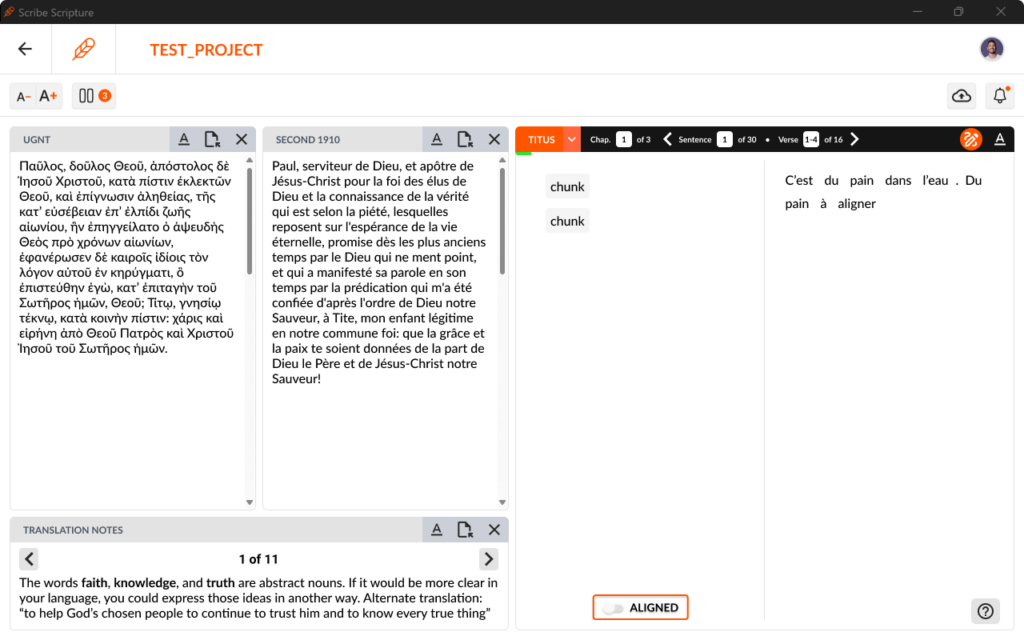
To achieve this result, it all started with a brainstorming session I organized with the team. It was based on the following user journey, created beforehand in consultation with our linguist, Quentin.
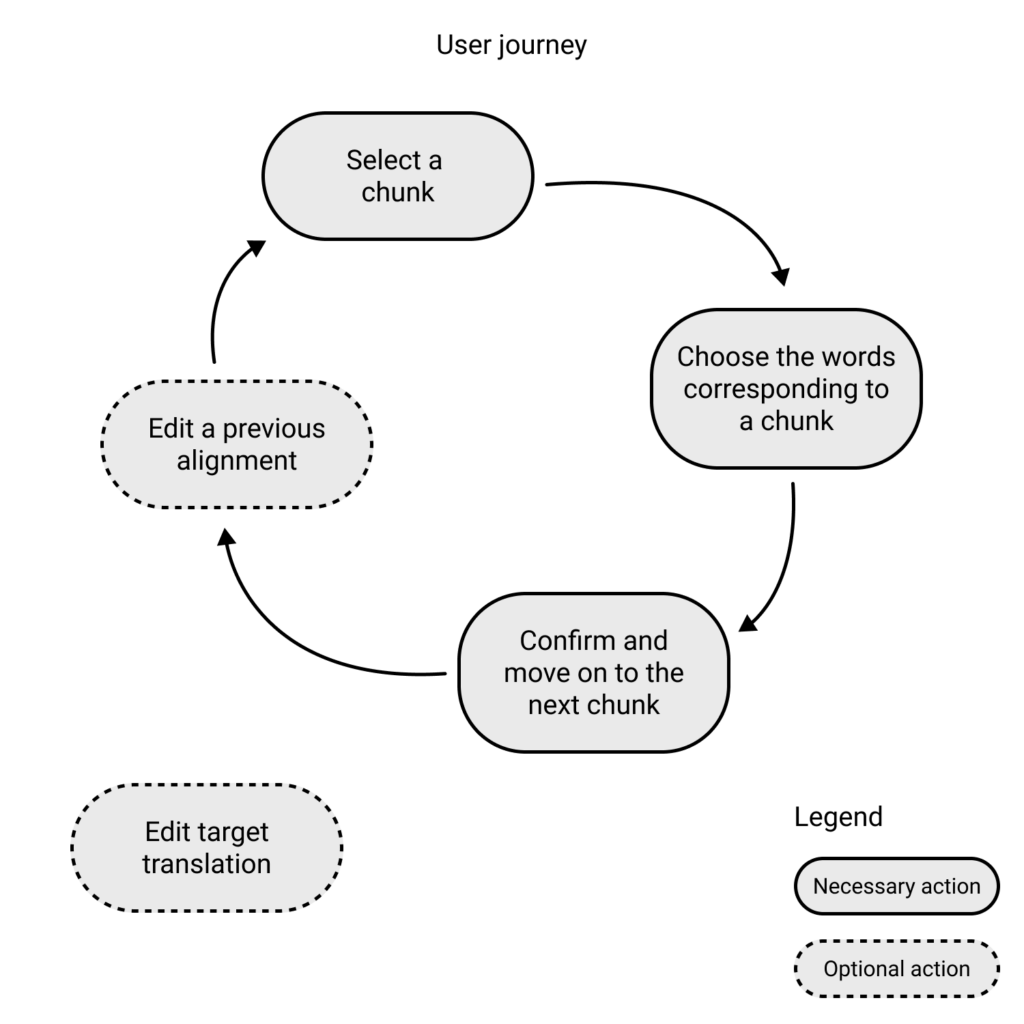
During the alignment task, three main actions are repeated. There may also be a need to add a fourth step if an already done alignment needs to be modified. More rarely, and outside the journey loop, it is still possible to notice an error in the target translation that needs to be corrected.
With this support, the brainstorming consisted in drawing up interfaces ideas by answering the question: “How will the interaction take place, for part or all of the user journey, so that this journey is efficient and pleasant to do?”
Thanks to the ideas generated, a first version took shape. To guide users, I added a tooltip explaining how to interact with the juxtaligner. This tooltip is automatically displayed the first time the juxtaligner mode is opened, and remains accessible in the form of a help button.
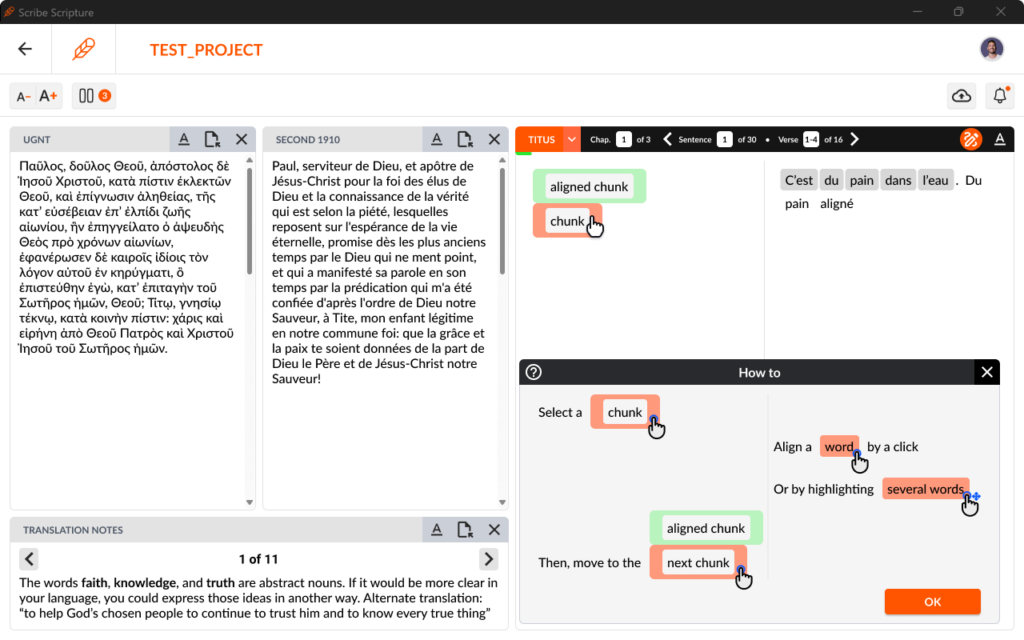
In a normal case, the user selects a chunk, the word(s) he wishes to align with it, then continues with the next chunk, up to the last. When all the chunks are aligned, it is possible to mark the content as processed with the “Aligned” button at the bottom of the page, before moving on to the next Greek sentence.
However, it may happen that not all chunks need to be aligned. This is illustrated below.
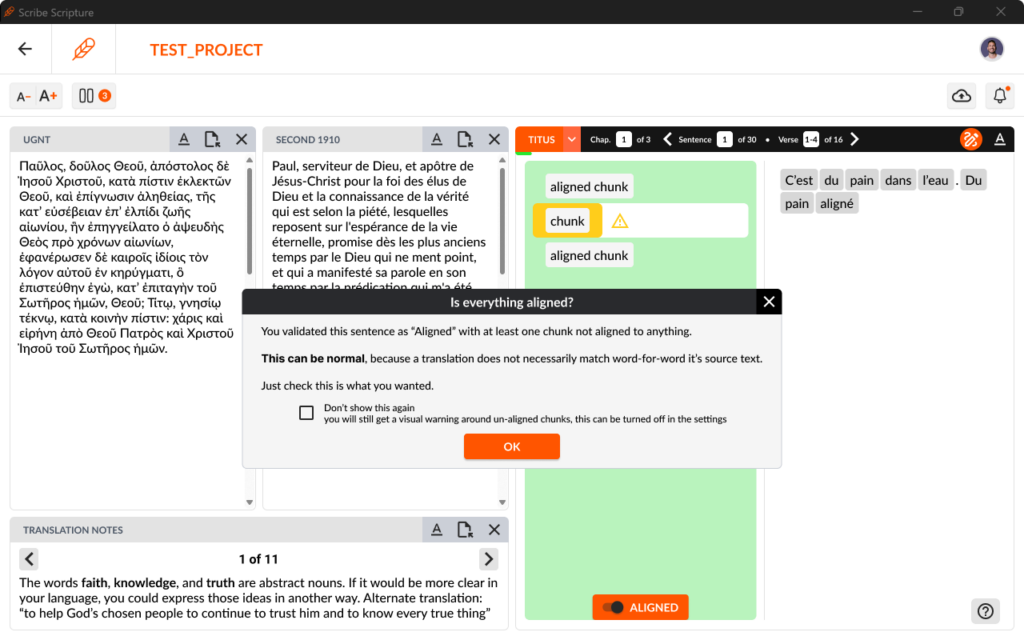
The juxtaligner was experimented in user tests and then improved during the Hackathon week. It still needs to be tested in real-life conditions to be fine-tuned, and some features will be added, such as on-the-fly modification of the target translation, or a pop-up displaying alignment progress throughout the translated Bible.
